
Welcome
Do you use PTV Map&Guide for the first time? We will show you how to start quickly. Click here to get to know the GUI and functions ..
First steps
PTV Map&Guide offers different modules for different tasks.
-
Route Planning
Plan your transport routes and calculate the associated costs and prices. -
Cost
Determine your fixed and variable costs in cost profiles - the basis for a precise route calculation -
Vehicles
Create and manage vehicles to use vehicle profiles in order to use them in the route planning. -
Data management
Manage your own addresses for use in PTV Map&Guide. -
Tender+
Automatically calculate costs and distances for multiple routes. -
Settings
Make basic settings for. -
User management
Manage users and roles - invite new users or remove existing ones. (Only available for users with admin role)
Note: Detailed descriptions of the individual areas and their functions can be found in the sections about the individual usage scenarios.
FAQ - frequently asked questions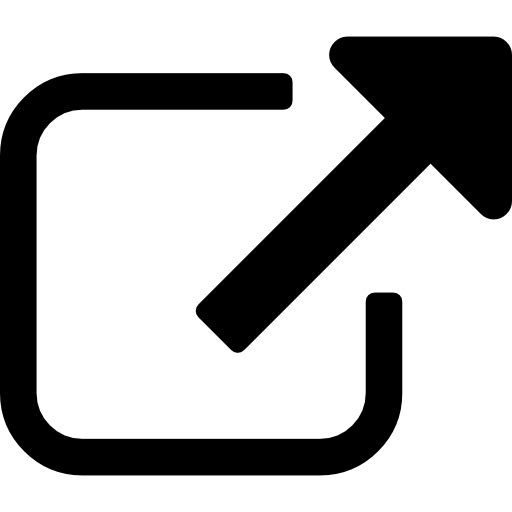
 Does the calculated toll cost include VAT?
Does the calculated toll cost include VAT?
The toll costs can also be calculated when calculating the route. Details ...
 How can I create a browser bookmark for PTV Map&Guide?
How can I create a browser bookmark for PTV Map&Guide?
Save the URL to PTV Map&Guide via the bookmark function of your browser and replace the alphanumeric combination with a hyphen. Details ...
 Which coordinate formats can I import into the data management?
Which coordinate formats can I import into the data management?
The following coordinate formats can be used for the import: Details...
 Which coordinate formats can I use in Tender+?
Which coordinate formats can I use in Tender+?
The following coordinate formats can be imported: Details ...

