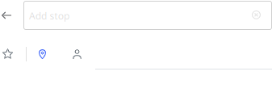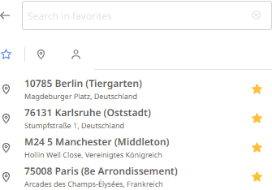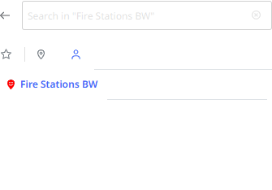Data management
With data management, you can integrate your own addresses, for example customers or suppliers, into the program as a database. The addresses are displayed on the map and can be used to plan a route. The data sets are saved in so-called address layers, which can then be activated later in the map view.

Limitations : Please note that the following limitations apply to the amount of managed data for performance reasons:
-
Up to five address levels can be created and managed in data management. Even if you have multiple licenses in use and multiple users working with data management, this number does not increase.
-
Each CSV file that you upload may be a maximum of 10 MB in size.
Note: Please also refer to the information on supported coordinate formats under “Which coordinate formats can I import into the data management?”.
The following subchapters describe how to create an address level (see "Create an address layer"), edit an address level (see "Edit an address layer") or delete an address level (see "Delete an address layer").
Use addresses from data management
|
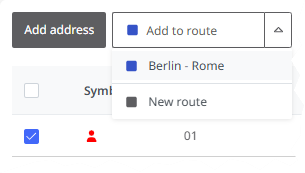
|
|
|