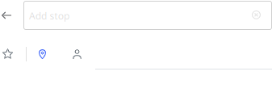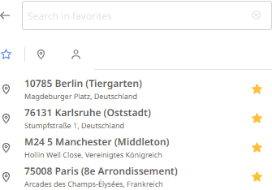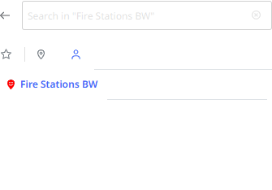The home area
After the start of PTV Map&Guide you get to the home area.
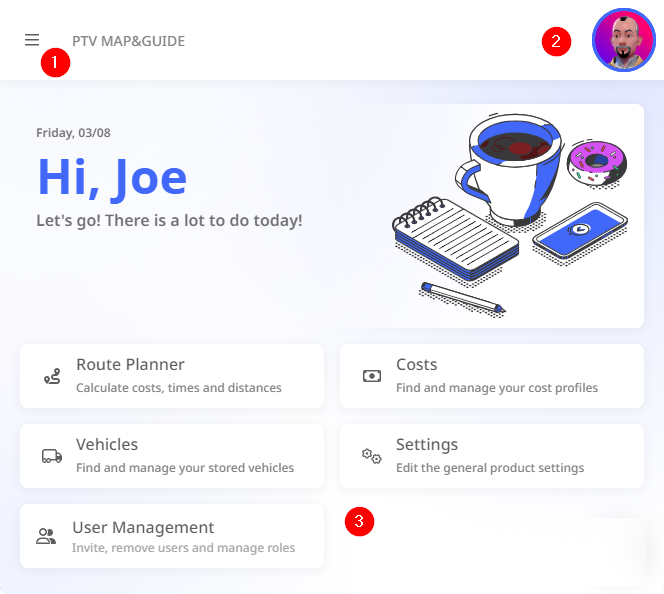
From the home area you have access to all modules of PTV Map&Guide.
Note: All modules are also available via the application menu  at the top left.
at the top left.
The home area is divided into the following elements:
-
The application menu
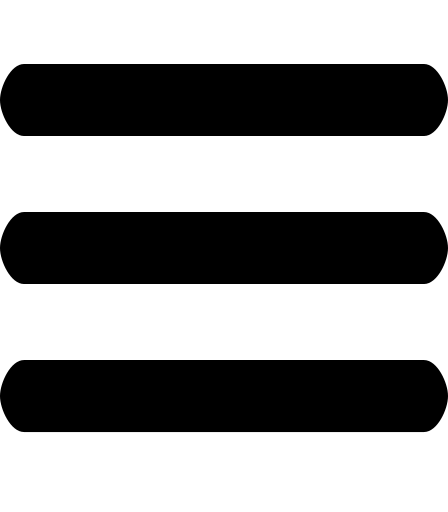
Via this button you at any time access to all modules of PTV Map&Guide. -
Your personal user profile
shows your MyPTV profile and enables personal settings. -
The module area
Here you will find all available modules of PTV Map&Guide.
You can find detailed information about the individual modules in the respective sections.
Note: You can reach the home area at any time via the home button  .
.