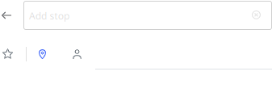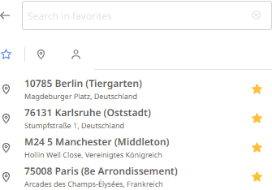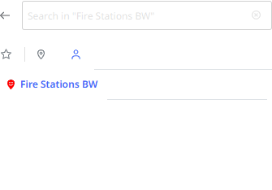Export route results
After you have created and calculated a route, you can export the results for further processing to files.
An export function for files in CSV format is available for this. You can also download the results of the GLEC calculation as a PDF report.
Proceed as follows:
|
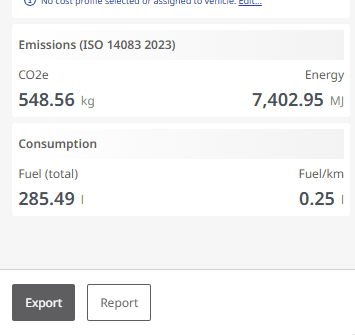
|
Note: File format of the export:
-
If you only select one option, a single CSV file is exported.
-
If you only select the GLEC report, a single PDF file is exported.
-
If you select multiple options, a separate CSV file (or PDF file in the case of the GLEC report) is exported for each option. These are provided in a ZIP file - the button then changes accordingly.
A CSV file/PDF file or a ZIP file with several files is now downloaded. You can then open this with a text editor or with Excel/a PDF reader.
The results in the CSV file are listed individually for the export item “Times, distances & costs” both total and for each country.