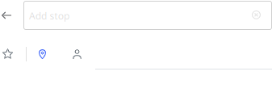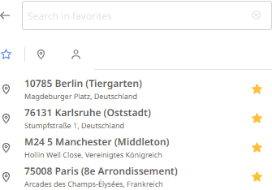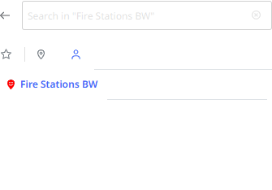Create a new cost profile
This chapter explains how to create and configure a cost profile.
|
To create a new cost profile, click the <New cost profile> button in the “Cost” module. |
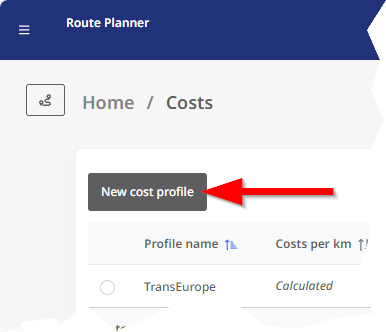
|
|
The page for a new cost profile is now displayed. Here you can now make the different settings for the profile. |
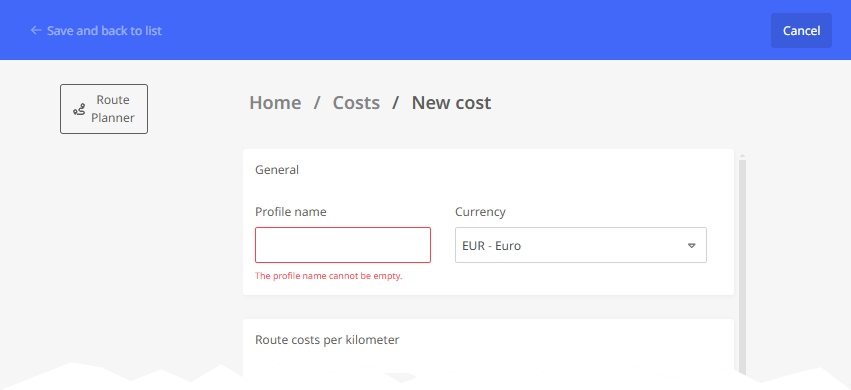
|
Further information can be found in the sections below:
 General
General
|
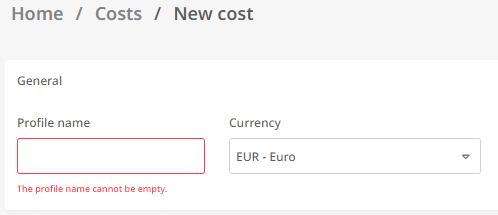
|
 Route costs per kilometer - custom
Route costs per kilometer - custom
|
Here you can enter your own costs for the route per kilometer. Note: Routing setting "Cost-optimized routing"
If you use the routing setting for cost-optimised routing, please ensure that you set accurate values in this area of the cost profile, as these values have a direct effect on the calculation of your route. |
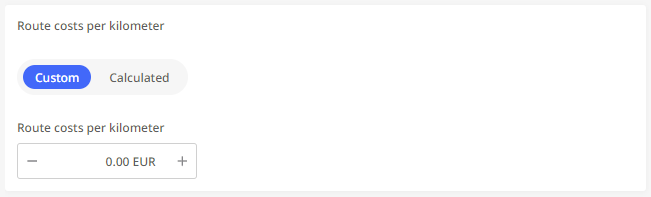
|
 Route costs per kilometer - calculated
Route costs per kilometer - calculated
Note: Routing setting "Cost-optimized routing"
If you use the routing setting for cost-optimised routing, please ensure that you set accurate values in this area of the cost profile, as these values have a direct effect on the calculation of your route. |
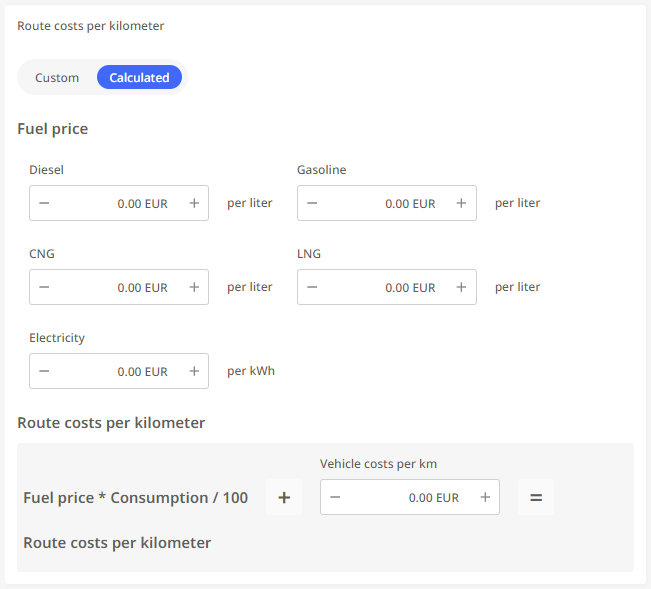
|
 Route costs per hour
Route costs per hour
|
In this section you can determine the costs that occur for one route per hour. Select the time types for which the costs per hour should apply: |
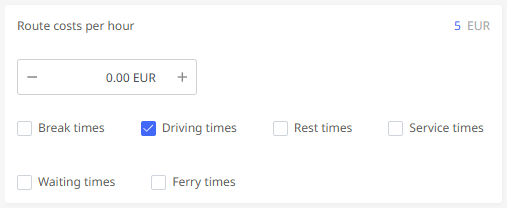
|
|
|
If you use the routing setting for cost-optimised routing, please ensure that you set accurate values in this area of the cost profile, as these values have a direct effect on the calculation of your route.
 Fixed route costs per trip
Fixed route costs per trip
|
Set costs per route that are incurred regardless of the duration or distance.. |
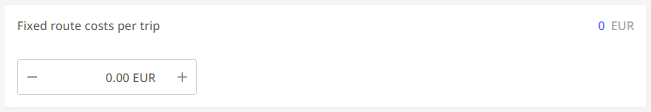
|
 Toll calculation
Toll calculation
|
Here you can determine whether the toll settings specified for the different vehicle profiles (see module “Vehicles") should be evaluated in combination with the toll information for a calculated route. |
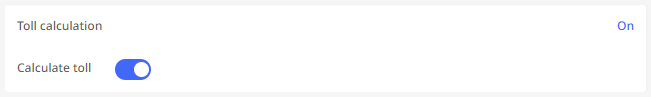
|
As soon as you have made all the desired settings, confirm by clicking on the button 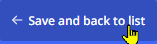 in the upper left window area.
in the upper left window area.
The cost profile was successfully created.