Open the database (see Open Database).
Use the address list to choose the records for which you wish automatically to perform post-geocoding. To do this, you have the following options.
-
Mark the required records or
-
Select the required records from the menu
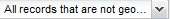 .
.
On the toolbar, in the Geocoding section, click on  Automatic.
Automatic.
The Automatically Post-geocode Data window opens.
Select whether you need geocoding on a postcode level, whether geocoding on a location level is sufficient.
Note: When you create a data set, the street and house number are immediately geocoded. The Geocoding street and house number option is then important if you have re-imported address data, as no automatic geocoding takes place in this instance (see Re-import data).
Click on Next.