Database - Table structure
In the Table Structure tab you can specify the properties and field type for each imported field.
Notes: When the file is imported, a field label and field type are assigned to each field of the import file. Fields are also automatically selected as search fields  or description fields
or description fields  .
.
Please check the assignment, as otherwise problems may result when the data is imported.
If no ID is available in the import file, one will be issued automatically.
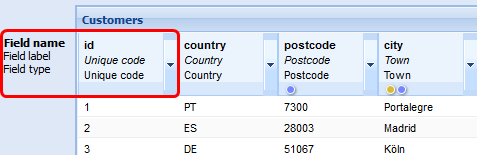
-
Click on the arrow in the required column heading if you wish to change a field assignment
 .
.This opens the Field label window.
-
Make the desired settings.
Element Description Entry field For some fields, the field names can be changed.
Note: For reserved fields, such as postcode, it is not possible to make changes.
When the table is displayed, the field label is used as the designation of the column.
 Description field
Description fieldIf this option is enabled, the content of the field is used as the description of the record. For example, the field content is displayed if you point to the symbol for the record on the map.

Tip: Description fields are displayed next to the table. You can use the arrows to change the order of the fields.
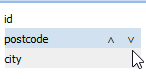
 Enable browsing according to field contents
Enable browsing according to field contentsIf this option is enabled, a search for the content of the field can be performed in the route planning.
To search for the content, enter a "+" and the term which is to be searched for.
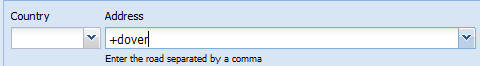
Menu Field Type The field type is selected from the drop-down list.
Note: There are field types in PTV Map&Guide internet which are relevant when geocoding or which are considered during route planning.
Reference fields, e.g. Country, Postcode, Location, Street and House Number or X coordinates and Y coordinates are necessary for the address to be assigned to the correct position in the map.
Fields to be considered when route planning include Stay duration and Beginning/End.Example of an assignment:
Field name of the import file Field type Customer number Unique identifier Postcode Post code Location Location Street Street Legal company name Text field Sales Integer Decimal A-customer Yes/No field Customer since Date Opening time from Time slot 1 of Opening time until Time slot 1 to Stay duration Stay duration
Note: For the example file, take care that you assign the correct field type to the fields.