Send routes or stop-off point list to PTV Navigator
Note: You will only be able to access this function if you have been assigned the appropriate rights in the administration tool.
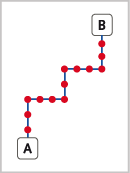
|
Using PTV Map&Guide internet you can send the route points for a calculated route from the control centre to your drivers. This allows you to ensure that the optimum route is available to the driver, and that they can cover the route in accordance with your specifications. Note: You can also send the stop-off point list only; the route will then be calculated in PTV Navigator. However, this may mean that the route differs from the route calculated in PTV Map&Guide internet. Important: To do so, the PTV Navigator app must be installed on the drivers' end devices. You can use PTV Navigator free of charge as a test version. At the end of the test period you will be required to pay for the full version.
You can get the app for Android devices via our website. |
Please use the following steps to connect the end devices to PTV Map&Guide internet: