How can I move an address in the map?
Note: Moving addresses in the map is only possible in the Data Manager during the manual geocoding of addresses.
-
Open the database (see Open Database).
-
Via the drop-down list
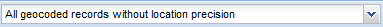 , select the records for which you wish to perform geocoding (see Selecting records for post-geocoding).
, select the records for which you wish to perform geocoding (see Selecting records for post-geocoding). -
In the toolbar, click on
 Manual.
Manual.Manual geocoding now starts. In the area Manual Post-geocoding, the fields for entry of the location are displayed with the data from the original address.
On the map, the position of the address is indicated with a circle:

-
Zoom into the map until you can easily recognise the required position.
-
Click on the green circle, hold the left mouse button pressed and move the circle to the new position.
The new position is adopted as the coordinates of the address.