Prepare data in an Excel® file
PTV Map&Guide internet expects an Excel® file with the file extension xlsx or xlsm for the calculation.The format of the Excel® file is fixed.
If you want to calculate routes with two stop-off points (A-B routes), you can enter a route ID, stop-off point ID and order ID as well as two stop-off points for each line.
If you want to calculate routes with several stop-off points, enter one stop-off point per line. You control which stop-off point belongs to which route using the Trip-ID.
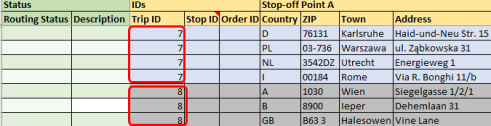
In the title bar, click on
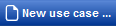
Select the entry
 tender+ from the context menu.
tender+ from the context menu.The use case tender+ will open in a new tab.
Click on
 Template in the Data section on the toolbar.
Template in the Data section on the toolbar.The template is downloaded onto your computer.
Open the template.
A-B routes
You can enter routes with two stop-off points line by line.
Fill in the template with the desired stop-off points.
You can enter the following values on each row:
Area and column Meaning Example IDs Trip ID Unique route ID 1 Stop ID Unique stop-off point ID 34 Order ID Unique order ID 34122 Stop-off point A 1st stop-off point Country Country NL ZIP Postcode 1033 Town Location Amsterdam Address Street Address Frambozenstraat 7 Longitude Longitude 4,89368 Latitude Latitude
52,40934 Coordinate System Coordinates system
The coordinate system is specified using an ID number.
WGS 84 decimal = 0
PTV geodecimal = 1
PTV Mercator = 3
You can find more information in the article Which coordinate formats can I use in tender+?
0 Stay Duration [min] Stay time in minutes 20 Stop-off point costs Costs incurred at the stop-off point, such as for vehicle cleaning 0 Comment Comment on the stop-off point
Building on the right 20 metres after site entrance Stop-off point B 2nd stop-off point Country Country D ZIP Postcode 76131 Town Location Karlsruhe Address Street Address Haid-und-Neu-Straße 15 Longitude Longitude 8,42789 Latitude Latitude
49,01319 Coordinate System Coordinates system
The coordinate system is specified using an ID number.
WGS 84 decimal = 0
PTV geodecimal = 1
Mercator = 3
You can find more information in the article Which coordinate formats can I use in tender+?
0 Stay Duration [min] Stay time in minutes 30 Stop-off point costs Costs incurred at the stop-off point, such as for vehicle cleaning 10 Comment Comment on the stop-off point
Routes with multiple stop-off points
For multi-stop routes, enter each stop-off point in one line.
Important: Assignment to a route uses the Trip-ID.
| Area and column | Meaning | Example |
|---|---|---|
| IDs | ||
| Trip ID | Unique route ID | 1 |
| Stop ID | Unique stop-off point ID | 34 |
| Order ID | Unique order ID | 34122 |
| Stop-off point A | 1st stop-off point | |
| Country | Country | NL |
| ZIP | Postcode | 1033 |
| Town | Location | Amsterdam |
| Address | Street Address | Frambozenstraat 7 |
| Longitude | Longitude | 4,89368 |
| Latitude | Latitude | 52,40934 |
| Coordinate System | Coordinates system The coordinate system is specified using an ID number. WGS 84 decimal = 0 PTV geodecimal = 1 PTV Mercator = 3 You can find more information in the article Which coordinate formats can I use in tender+? | 0 |
| Stay Duration [min] | Stay time in minutes | 20 |
| Stop-off point costs | Costs incurred at the stop-off point, such as for vehicle cleaning | 0 |
| Comment | Comment on the stop-off point | Building on the right 20 metres after site entrance |
Once you have entered all stop-off points, close the Excel® file.
Then upload the file in PTV Map&Guide internet (see Upload file and geocode addresses).