Geocoding status
With automatic geocoding, it may be that some addresses cannot be found on the map, as no corresponding entry in the location database could be found.
It may equally be that an entry has been found in the database but the location data differs from the imported location data slightly, for example the house number.
Via the symbols in the address list
You get an overview of the quality of the geocoding from the first column of the address list.
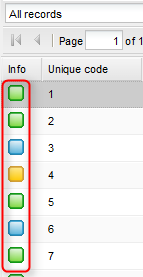
In the Info column of the address list, different coloured symbols are used to show whether there is a difference between the location data in the imported address and the address on the map. Addresses moved manually are also identified.
If the symbol is missing in the Info column, this means that the address could not be geocoded.
| Symbol | Description |
|---|---|

|
The imported address data matches the allocated address on the map. |

|
The imported address was manually post-geocoded on the map. |

|
Small differences between the imported address data and the allocated address on the map. For example, this may occur if the imported address has a house number which has not been found by PTV Map&Guide internet in the location database. The data set is then geocoded on the centre of the street. |

|
The imported data record was allocated a position on the map using the coordinates given. |

|
There are relatively large differences between the imported address data and the assigned address on the map. |
Via the filter above the address list
Above the address list there is a drop-down list with pre-defined filters. If you apply these filters, only data records which correspond to the filter criterion will be displayed.
We offer the following filters:
- All records
- All geocoded records
- All non-geocoded records
- All geocoded records without location precision
Display of all records for which there is a postcode, but not a location.
- All geocoded records without street precision
Display of all records for which a postcode and location are available, but for which there is no street or house number or which are not identical to the street and house number of the imported address.
- All geocoded records without house number precision
Display of all records for which a postcode, a location and a street are available, but for which there is no house number or for which the house number is not identical to that of the imported address.
- All marked records
Display of all marked records.
Tip: You can mark data records in the list with a mouse click + SHIFT or a mouse click + CTRL.